As you may have noticed, we’ve made some changes to the website, and we wanted to provide you with updated information (note: this post was originally made in 2018, but is current for 2019) on how to sign up for berry-picking reservations, as well as register for order & pickup.
Picking Reservation Instructions
Step 1: Start by selecting the How to Purchase at the top of the page.
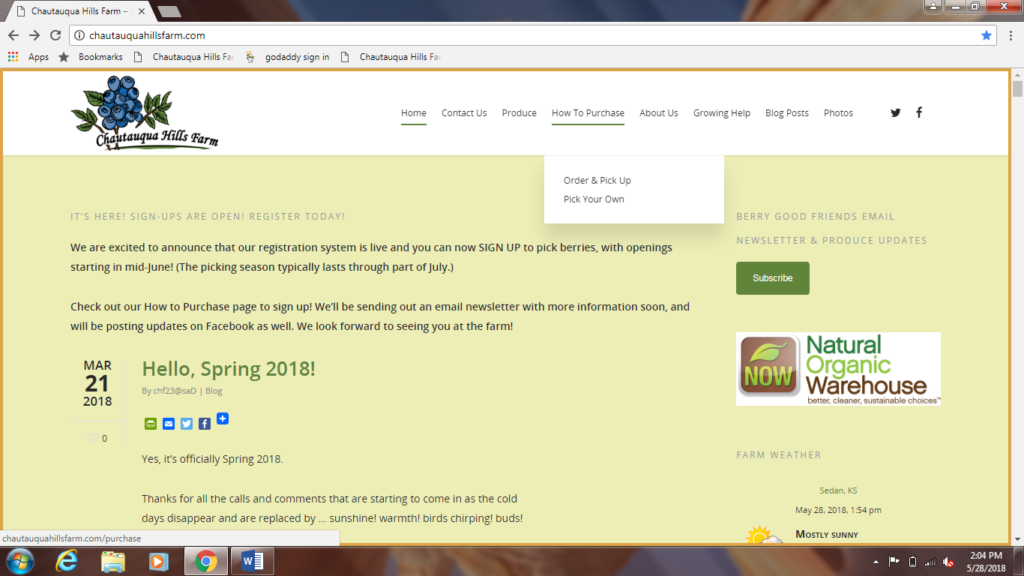
Step 2: If you select Pick Your Own, you’ll be directed to the page below. Click on the View Calendar Here button in the middle of the page, where you’ll be directed to the calendar.

Step 3: Select the day you’d like to pick from the days available (Thursday – Saturday, in season).
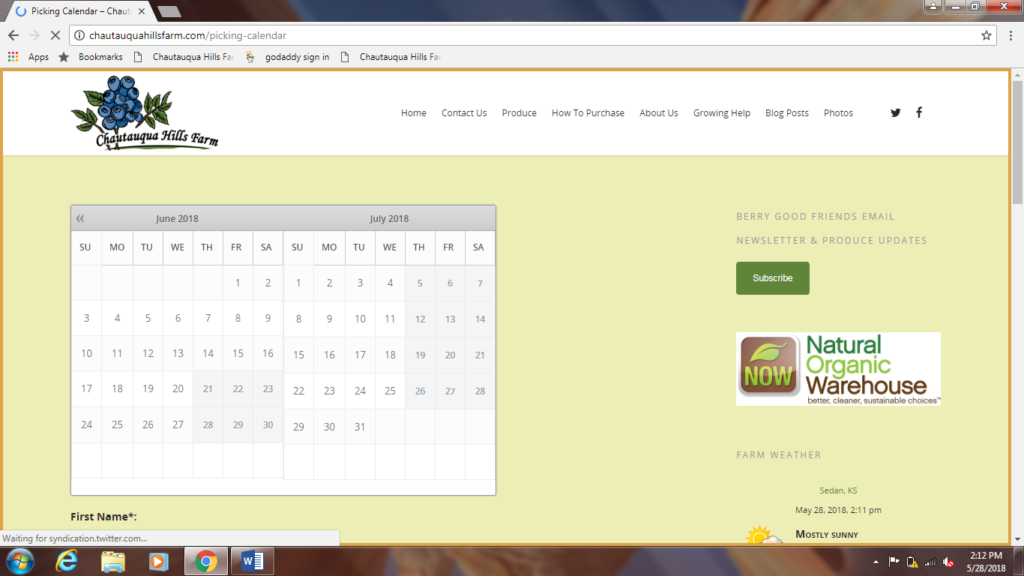
Step 4: Complete the form directly below the calendar.
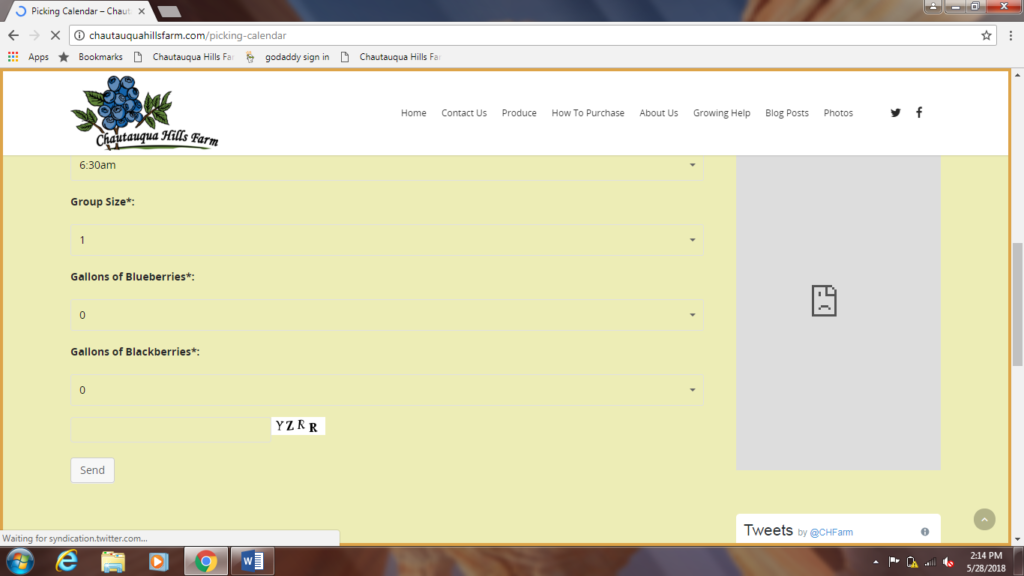
Step 5: Make sure you enter the four digit code that is displayed (YZRR in the example above) before you hit the send button.
It’s that easy. We’ll check your reservation request, make sure it’s a valid day and that we have plenty of ripe berries available for you, and then will send you a confirmation email (it may take us up to 24 hours to respond).
Along with your confirmation email, you’ll receive information and directions to our farm. You’re all set!
We’ll see you at the farm.
Order & Pick Up Instructions
Placing an order? Equally easy to do. From the How to Purchase page, select Order & Pick Up:
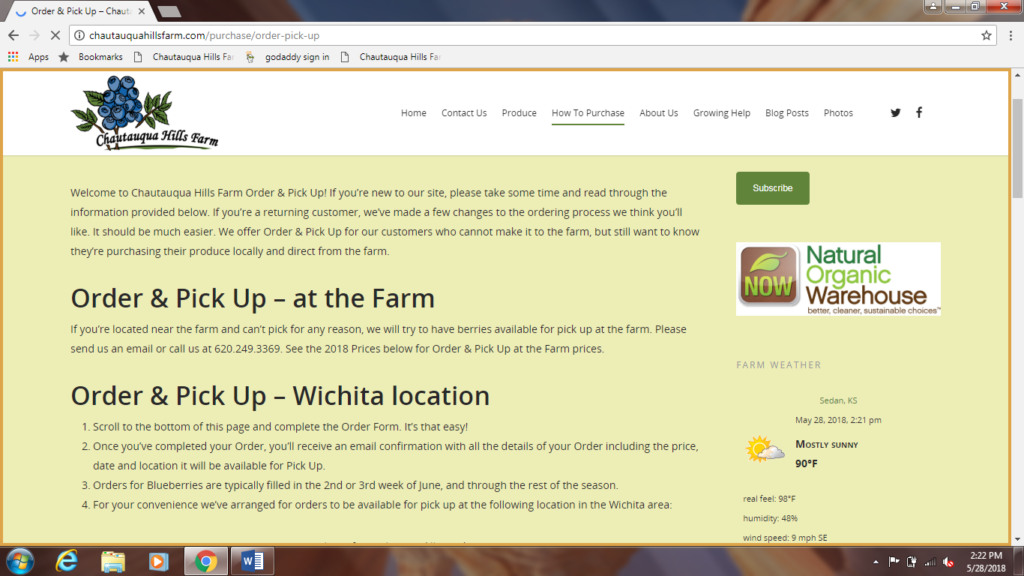
Scroll to the bottom of the page, and enter your information.
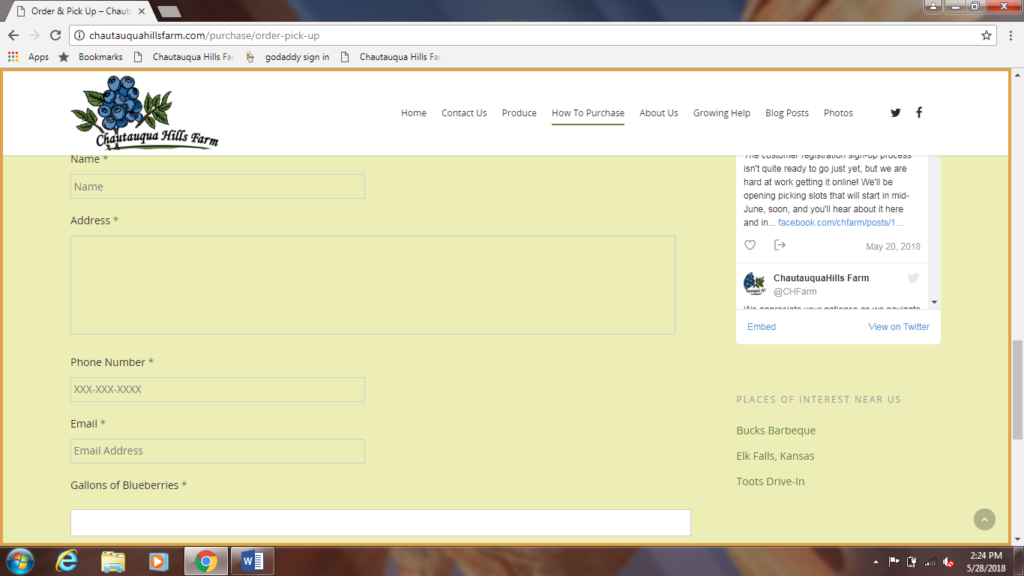
Complete your information, including how many gallons of blueberries you’d like to purchase, and submit. Done!
Thank you again for choosing Chautauqua Hills Farm for your naturally-grown blueberries.
We hope you find the changes to our site an improved experience, but as always we’d love to hear your feedback.
